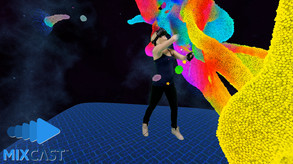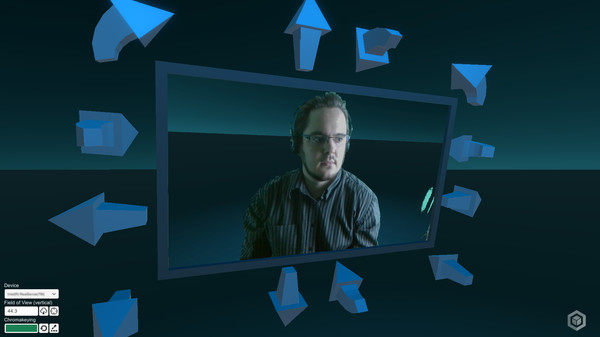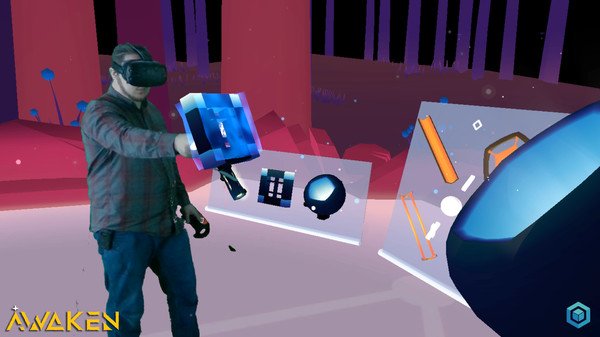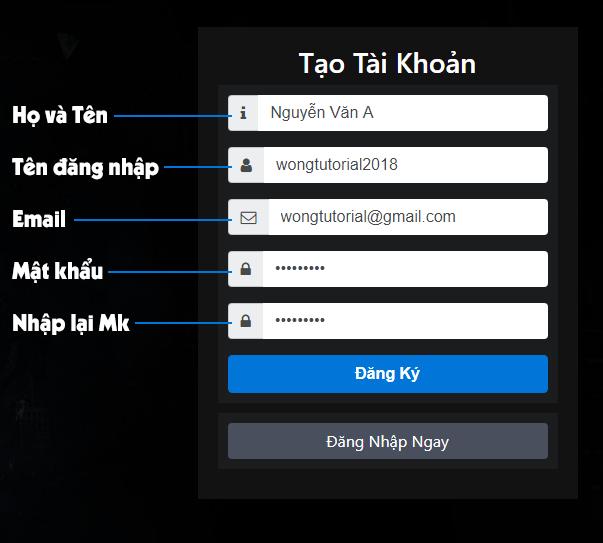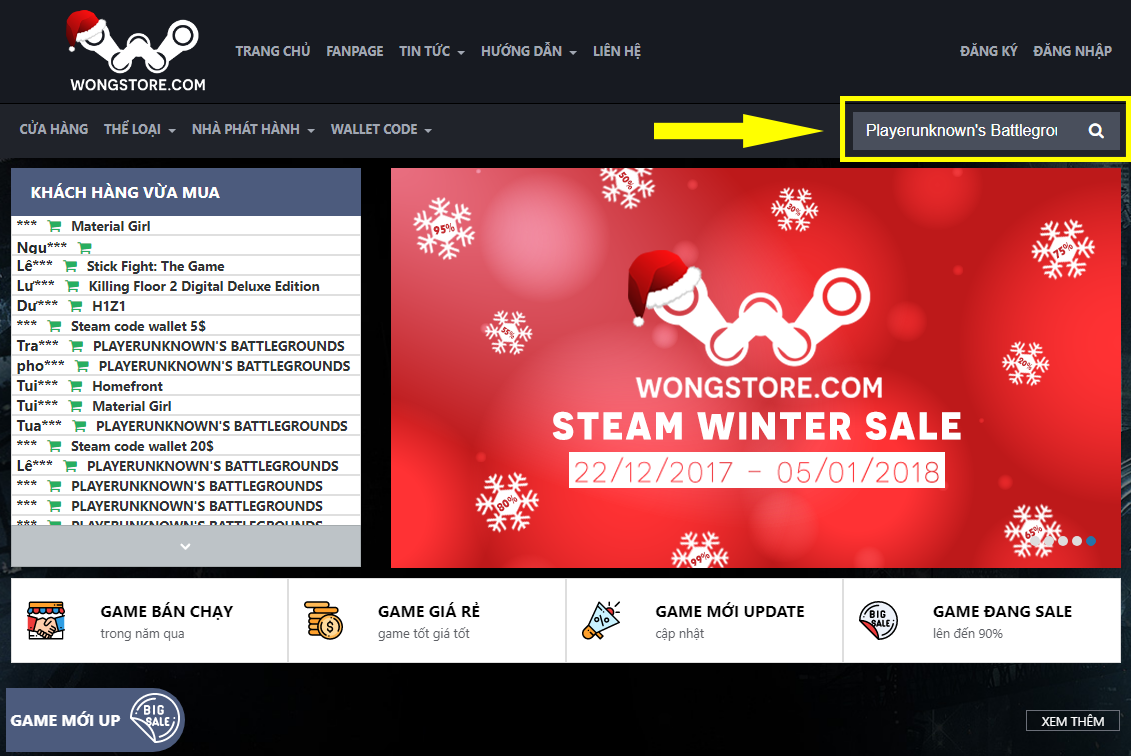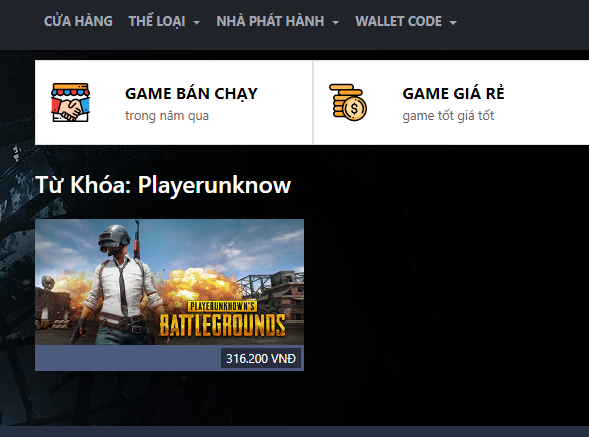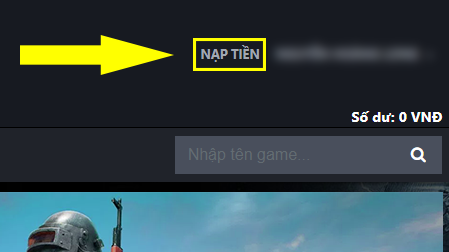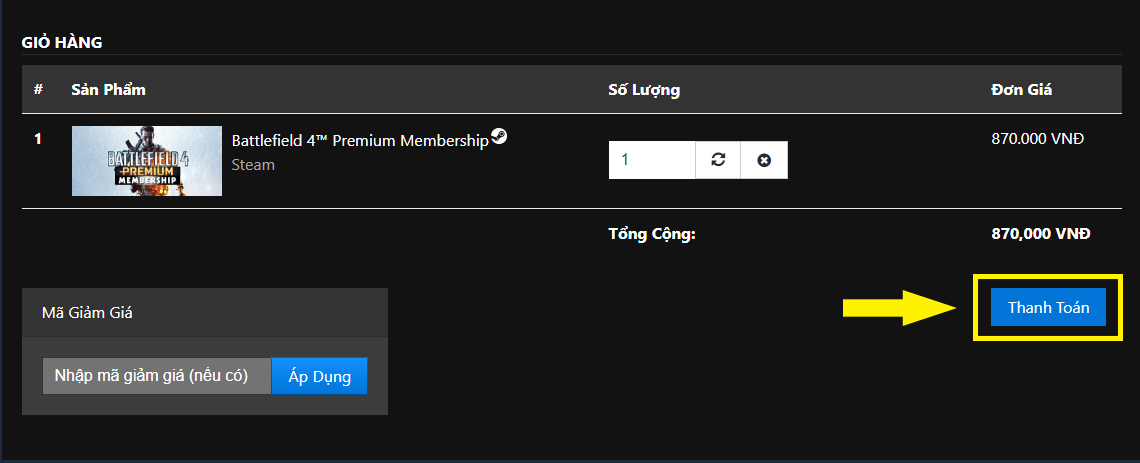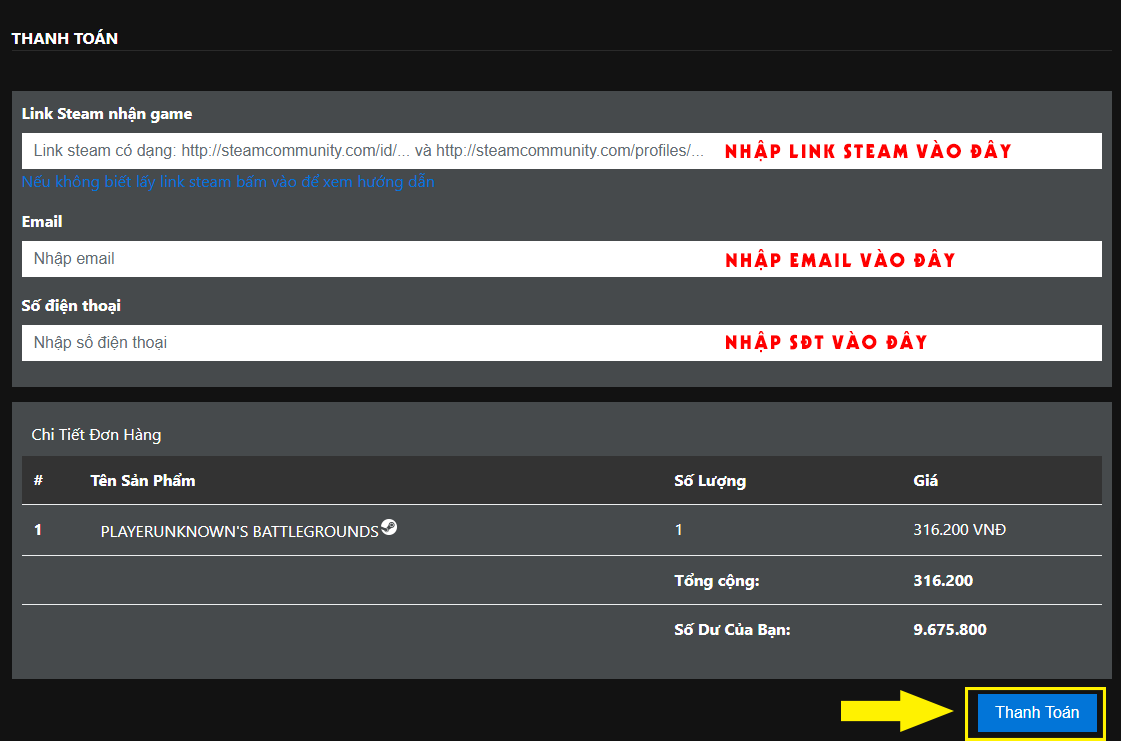Trong trường hợp sản phẩm hết hàng, bạn vui lòng tham khảo sản phẩm steam wallet hoặc liên hệ fanpage để được tư vấn thêm.
MixCast VR Studio 1.2 Released!
Version 1.2 of MixCast VR Studio brings a bevy of new features and improvements to mixed reality!
Studio Improvements
- Objects have been added to the MixCast VR Studio world to allow you to experiment in mixed reality without leaving MixCast VR Studio
- Added the Static Subtraction isolation mode that allows basic background removal without a greenscreen. Quality will vary based on the complexity of your background
- The "None" isolation mode disables background removal
- Allowing "None" option for input device for a purely virtual camera that can still be tracked by a controller
- You can now separate the in-VR mirror from the camera positioning marker
- The virtual camera can now be tracked with any tracked controller (not only a third controller)
- You can now adjust the virtual camera's position even when tracking is enabled
SDK Improvements
- Added support for Oculus SDK based projects
- Created Oculus and SteamVR specific code branches and an Editor process to activate the appropriate one(s) using define flags MIXCAST_STEAMVR and MIXCAST_OCULUS
- Added automatic update checking
- Added ability for user to separate the In-Scene Display from the Camera location. As a result the visual representations are now in separate sub-groups of the MixCast Camera prefab.
- Created SetRenderingControllerForMixCast to be attached to the default SteamVR_RenderModel object for the controllers if you don't want them to appear in the Mixed Reality output
As always, please don't hesitate to get in touch with us at [email protected] or https://support.blueprintreality.com with any questions, concerns or requests!
About the Software
Are you interested in easy and simple mixed reality streaming and broadcasting? MixCast VR Studio for VR can give you this ability quickly and easily for supported titles.MixCast VR Studio provides a guided user experience for setup and configuration of the camera parameters using a headset and hand controllers for placement. Users can immediately view the output of their mixed reality setup from within the application to confirm their settings.
Once calibrated, MixCast VR Studio communicates with any application with the MixCast SDK integration to enable live mixed reality streaming and recording without any additional work from the user. This is highly convenient for streamers, podcasters, and others who wish to broadcast or share content from multiple supported VR titles.
The MixCast System for VR is composed of MixCast VR Studio and MixCast VR SDK. Together, they provide a solution for calibration and inline, in-engine, mixed reality compositing of VR applications using a green screen and a basic webcam.
For developers, the MixCast SDK will be offered for free on the Unity Asset Store. Integration is designed to be as painless and straightforward as possible. After setup, results can be tested immediately with MixCast VR Studio.
MixCast can be used with any game or application that has integrated the MixCast VR SDK, including Blueprint Reality's own VR title, Awaken! Let your favourite VR developers know you want MixCast integrated in their titles!
For more information and a detailed setup video and guide, please visit https://blueprinttools.com/mixcast!